Integrate Microsoft Teams for Live Class Management
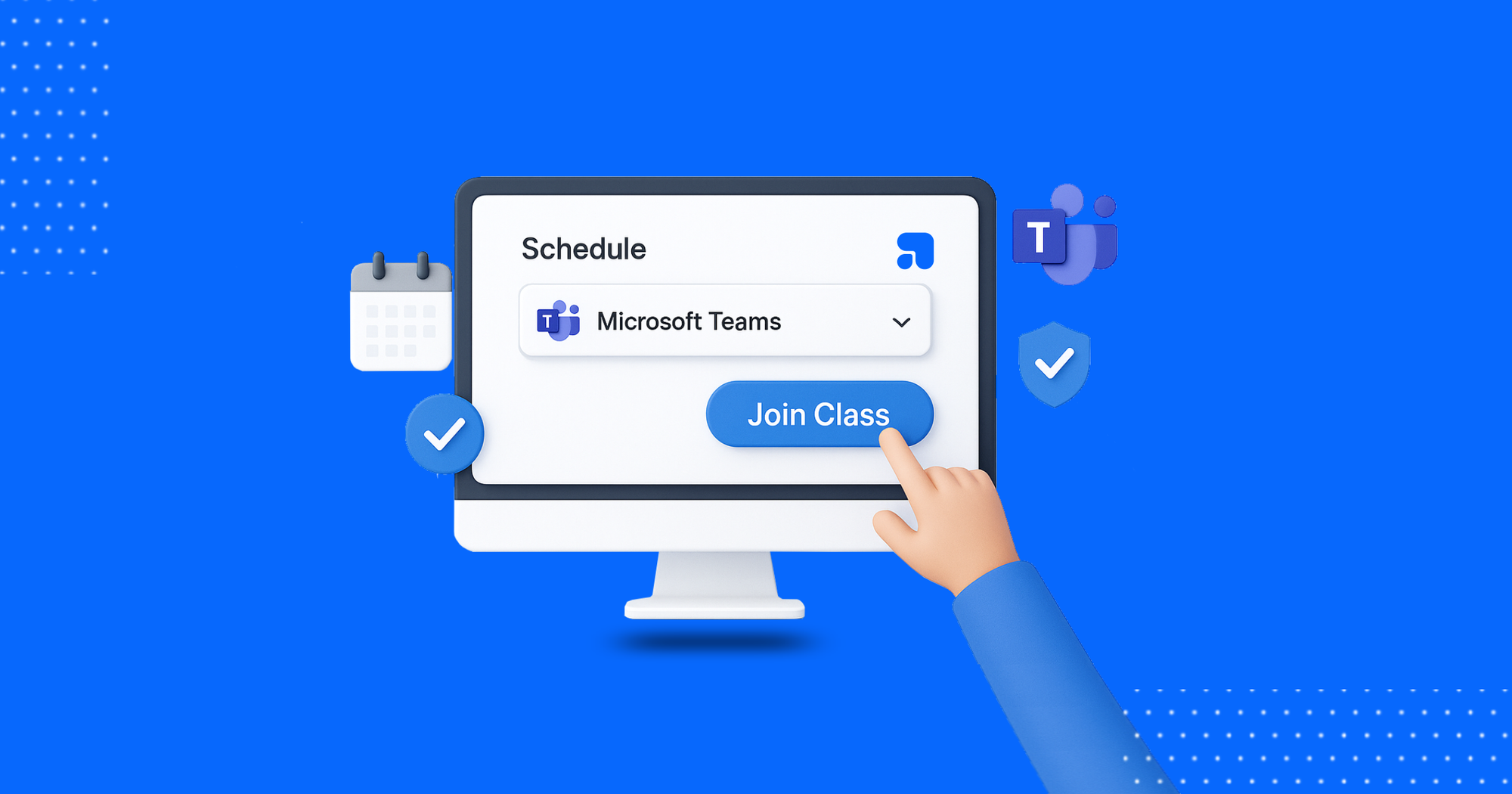
We're excited to announce that Testpress now integrates seamlessly with Microsoft Teams! This new feature allows instructors to schedule and manage Teams meetings directly within the Testpress platform, giving you more flexibility. Students will have a unified experience with a single "Join Class" button, if the class is hosted on Teams.
Now, imagine this:
You’re in the middle of scheduling your class, everything’s running smoothly, and then you hit a roadblock. You need to decide whether to use Zoom or Teams, and suddenly you’re juggling two platforms. It feels like an extra step you don’t need.
What’s the bottom line?
We’ve listened to feedback from institutes, instructors, and students, and we’ve worked to bring this integration to life. The new feature will allow instructors to choose Microsoft Teams as their video provider right alongside Zoom and everything happens directly within Testpress. Students will never need to worry about which platform is hosting their class; it’s all streamlined with a single “Join Class” button.
What’s New?
Testpress has officially added Microsoft Teams integration as a native live class provider. Here’s what this means for you:
- Seamless scheduling: Instructors can now select Microsoft Teams as the video provider when creating live classes in Testpress.
- Unified student experience: Students will see a single "Join Class" button, no matter which platform is hosting the session.
- Simplicity in setup: Administrators can easily connect their Microsoft 365 account to Testpress with a one-click authorization process.
You’ll still have the option to use Zoom, but now you have the flexibility to choose Teams, making the platform more adaptable to your needs.
Why It Matters
Here’s the kicker: This update is designed to make your teaching and administrative processes more efficient, reducing the time spent switching between platforms and simplifying your workflow.
- Increased flexibility : With Teams integrated, instructors now have the freedom to choose the best video provider for each session.
- Fewer steps, less hassle : Administrators can connect their Microsoft 365 account with Testpress in a single click. No more back-and-forth between platforms.
- Consistency for students : Students no longer need to figure out whether they’re joining a Zoom class or a Teams meeting. It’s all unified under the "Join Class" button.
- Time savings : The one-click scheduling process means instructors can set up their class without needing to leave Testpress. No more manual link copying and pasting.
How It Works?
Here’s how you can start using the new Microsoft Teams integration in Testpress:
- Connect your Microsoft Teams
Head to the admin settings → Apps → and click the “Connect Microsoft Teams” button. After a simple authorization process, your Teams account will be linked to Testpress.
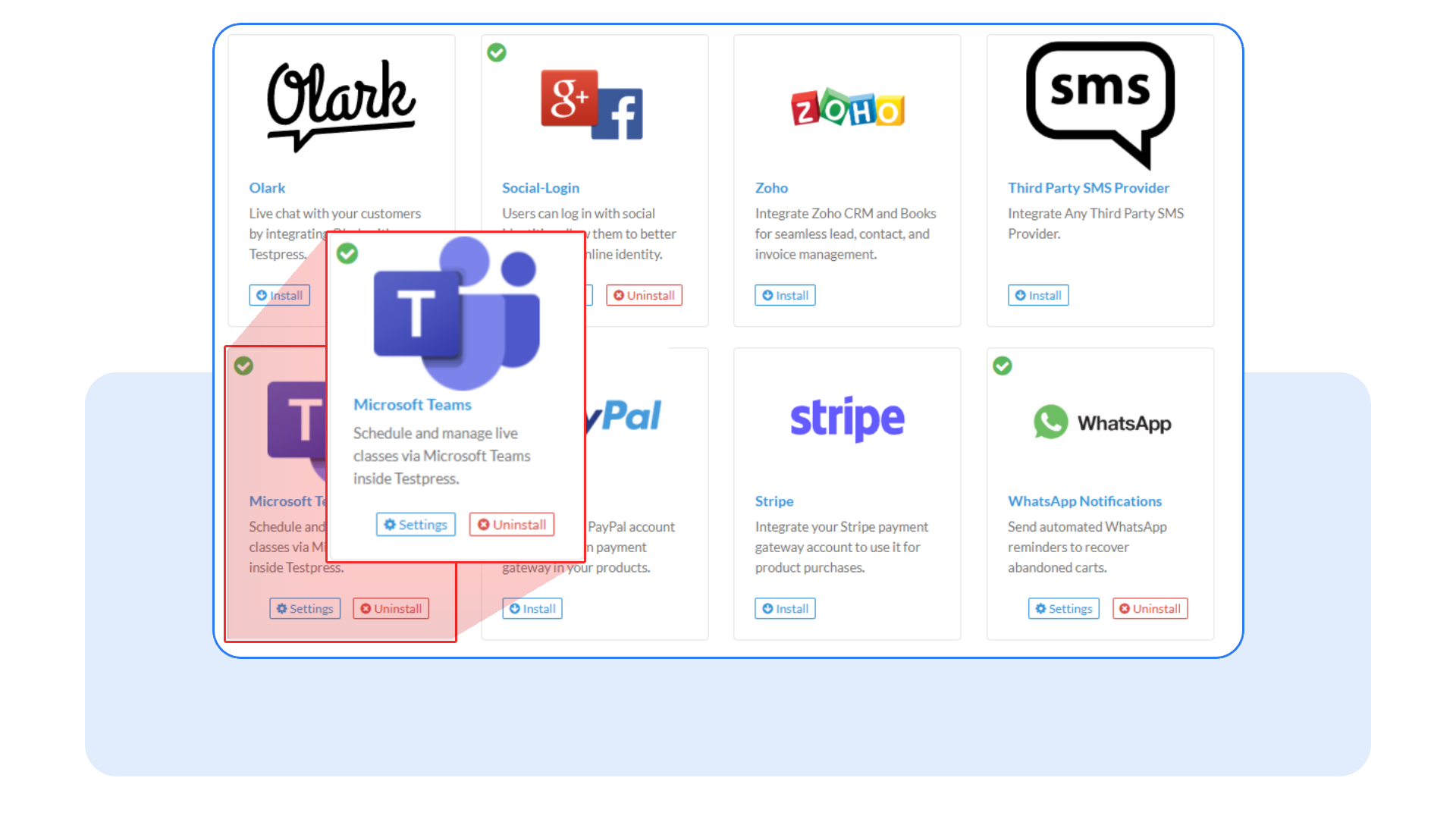
- Choose your video provider
When scheduling a live class, select the "Schedule Teams Class” dropdown menu.
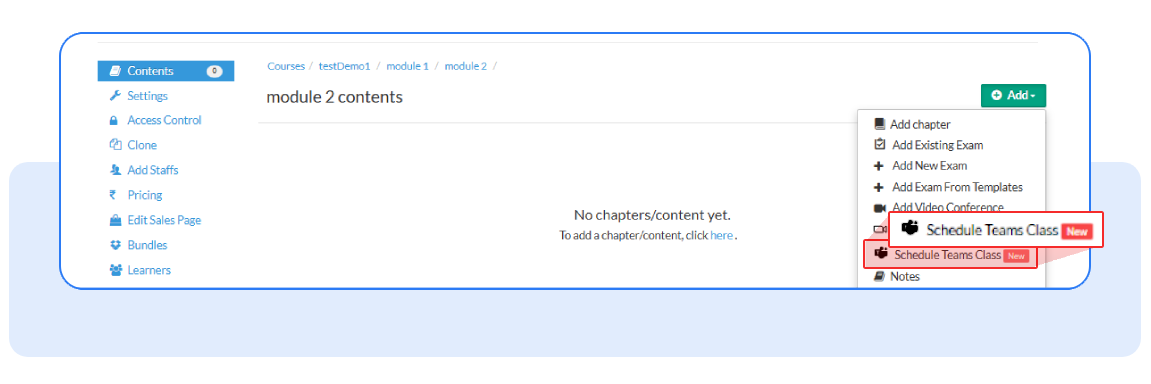
- Connect Microsoft Teams
When you click on Schedule Teams Class (for the first time), you will be taken to the below page where the instructor or admin have to connect their MS account by clicking on Connect Teams button
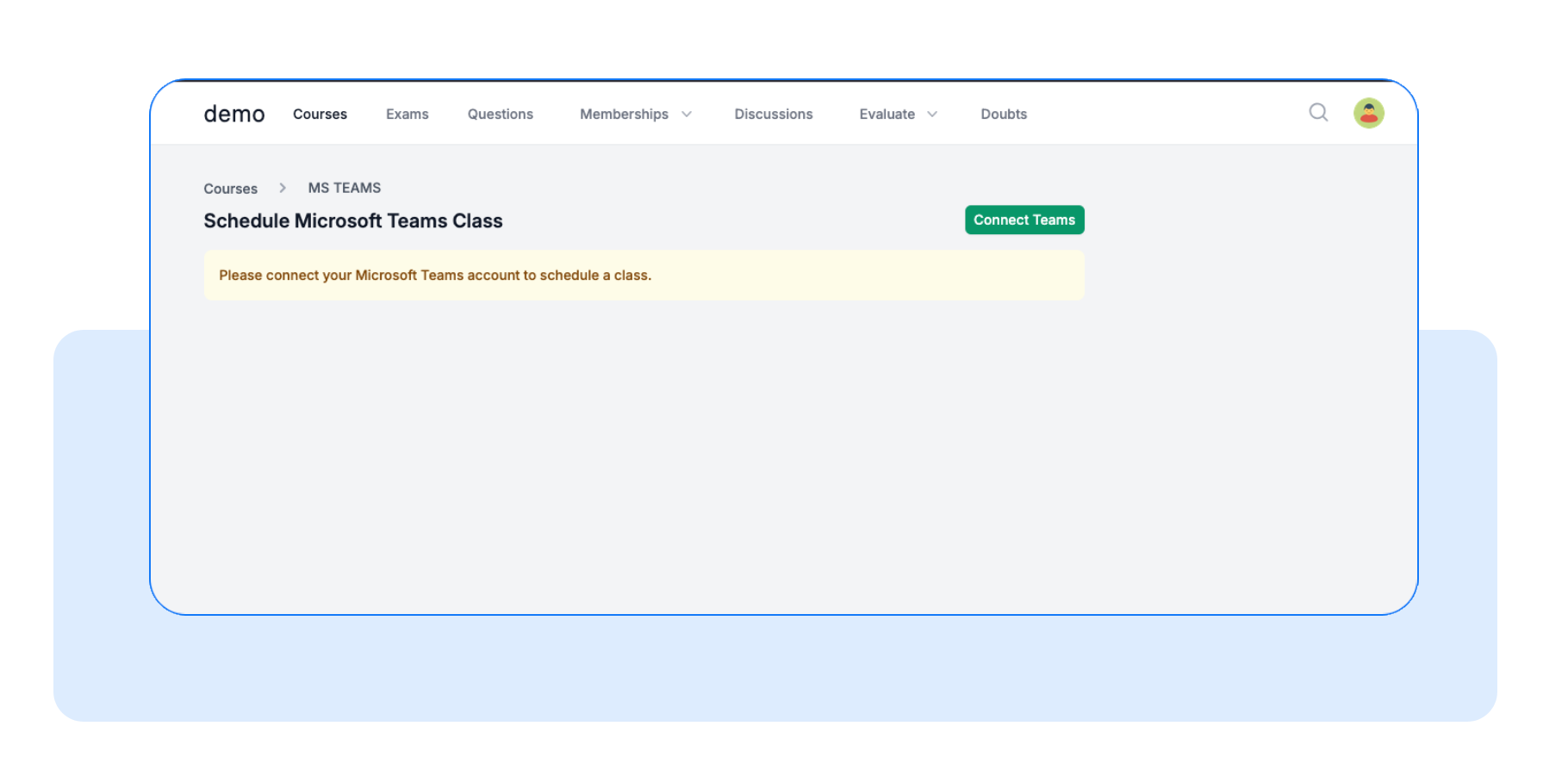
- Create and manage classes
Once you’ve selected Teams, configure your class details as needed, including setting the duration, sending invites, and selecting whether to allow students to access the recorded video after the class ends. You can also enable other options, like bypassing progressive lock or allowing free previews.
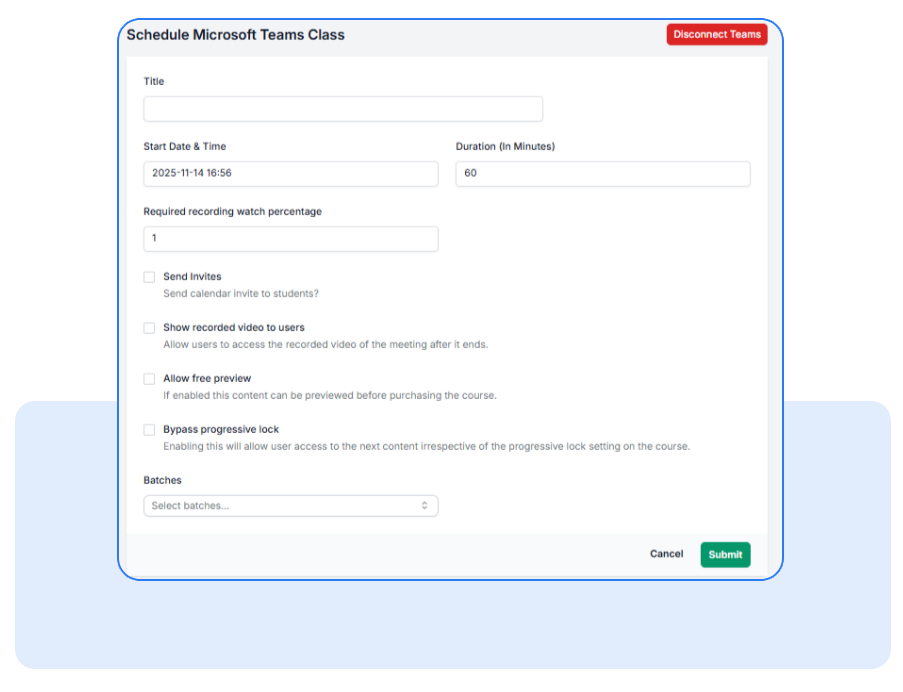
- Manage and track your scheduled Teams class
Once your class is scheduled, it will appear on the Testpress dashboard with all relevant details, such as the class name, status, and available actions. You can easily update, delete, or send notifications to students from the same interface
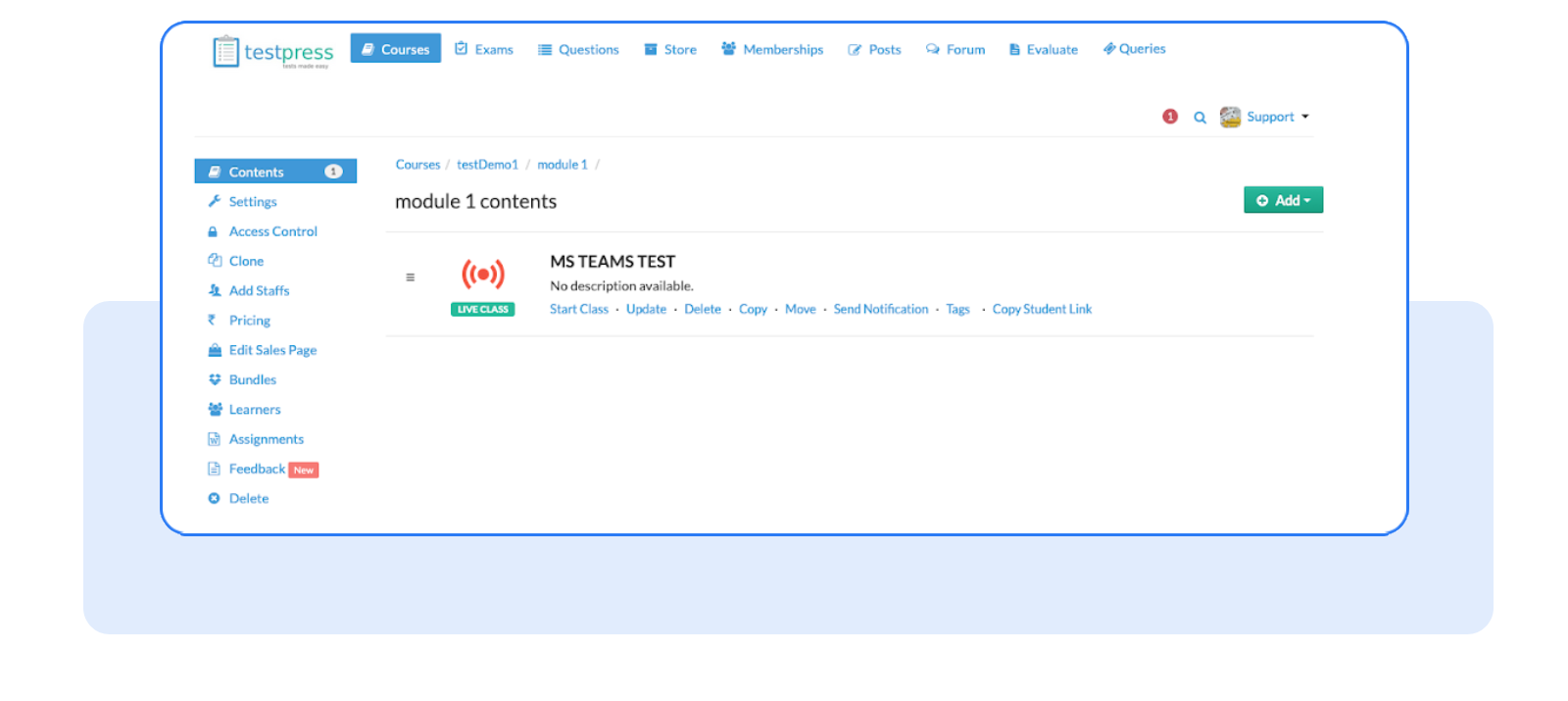
Frequently Asked Questions
Can I still use Zoom with Testpress?
Yes. Testpress allows you to use both Microsoft Teams and Zoom simultaneously. You can choose which video provider to use when scheduling each class.
How do instructors know which platform to choose?
It’s entirely up to the instructor. Some might prefer Zoom, others might prefer Teams. Either way, it’s all controlled from within Testpress.
Do instructors need admin-level permissions in Microsoft 365 to schedule classes?
No. Once the institute admin enables the Microsoft Teams integration, any instructor can connect their Microsoft Teams account and having the right permissions in Testpress can schedule, update, or delete Teams meetings directly from the platform.
Ready to Get Started?
Take a moment to connect your Microsoft 365 account to Testpress today and give the Teams integration a try! With Teams integration, your teaching experience just got a whole lot easier.
Have questions? Our team’s here to help - reach out to support.

