New Assignment Feature now live in Testpress

We’re excited to launch Assignments 2.0 , a dedicated feature to create, collect, and grade assignments with multiple questions submitted as a single PDF. Teachers can now annotate directly on the PDF, assign question-wise marks, and deliver clear, actionable feedback, faster and more accurately than ever.
You’re staring at page after page…
You’re in the middle of grading assignments.
Each student has submitted one PDF with answers to all the assignment’s questions stacked together.
But here’s the problem: You have to scroll through the PDF, figure out which page corresponds to which question, write feedback somewhere else, and somehow keep track of marks for each question.
It’s clunky. Time-consuming. And easy to slip up.
Sound familiar?
That’s exactly why we built Assignments 2.0 — the smarter, faster way to grade multi-question assignments submitted as a single PDF in Testpress.
Let me show you how it works.
What’s New: Introducing Assignments 2.0
Assignments 2.0 is designed specifically for workflows where students submit one PDF file containing answers to multiple assignment questions.
Here’s what you get:
- Create assignments with clear instructions, deadlines, and grading settings.
- Students upload a single PDF file with answers to all questions, which is automatically tied to their profile.
- Teachers and mentors can annotate PDFs directly, assign marks to each question, and leave comments.
- Quality reviewers can approve or request changes to mentor evaluations before students see feedback.
- Teachers can bulk upload scanned answer sheets for students who wrote their answers offline.
- Students receive annotated PDFs and question-wise feedback — clear and actionable.
No more juggling notebooks, spreadsheets, and scattered notes. Everything you need to grade question by question is now in one place.
Why It Matters: Less Busywork, Better Feedback
This update saves time, improves accuracy, and helps you deliver more meaningful feedback to students — question by question.
Here’s what you can expect:
- Grade faster by annotating and scoring directly in Testpress.
- Stay organized with answers and marks tracked per question.
- Provide richer feedback with question-specific comments and highlights.
- Handle offline submissions seamlessly with bulk upload and auto-matching.
- Maintain quality with mentor evaluations reviewed before release.
Bottom line: you spend less time on admin and more time teaching.
How It Works?:
5 Simple Steps Getting started is easy:
Step 1: Create an Assignment
1.1 Add Details: Enter the assignment title, description, and submission instructions.
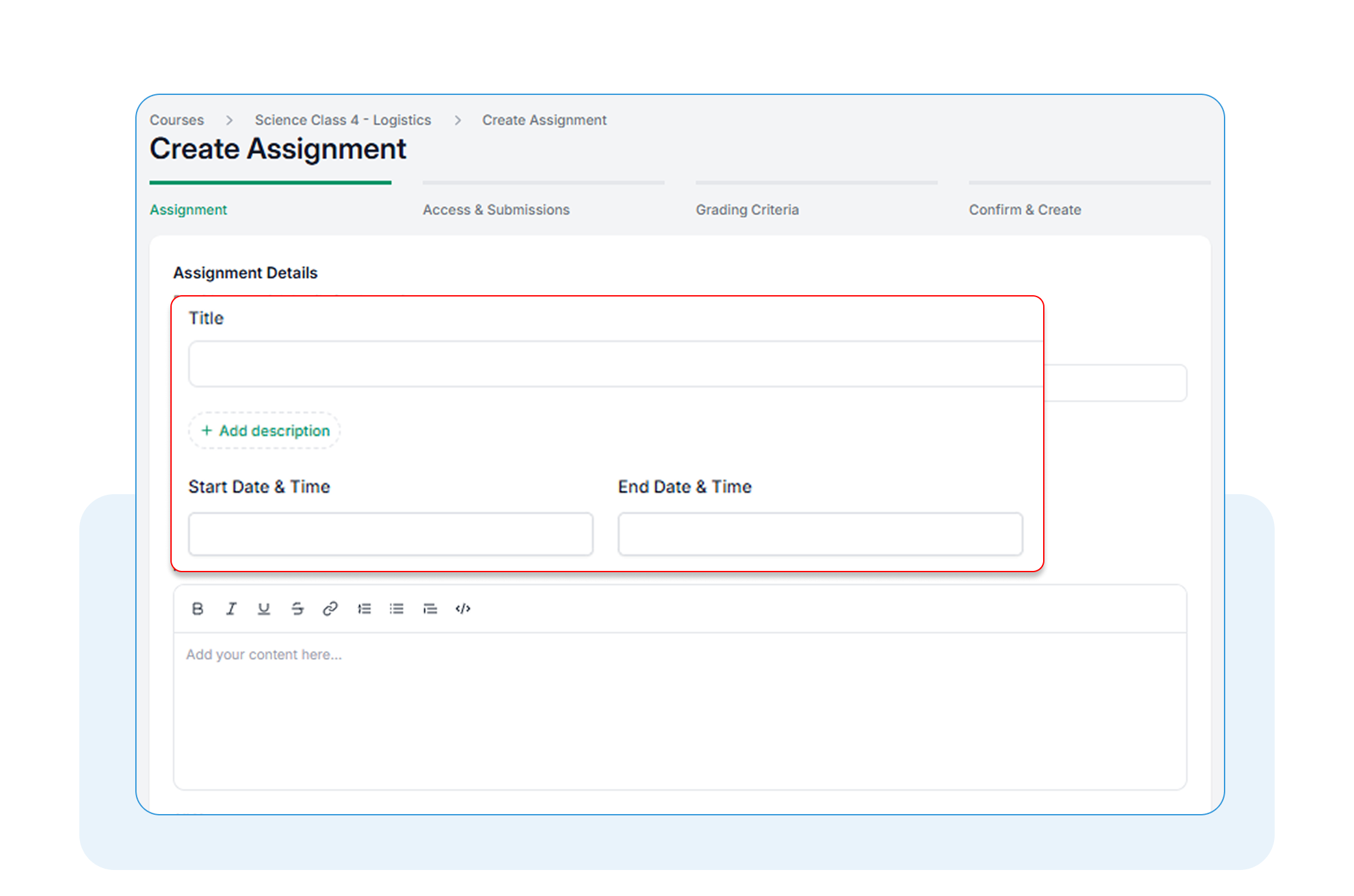
1.2 Set Rules Select batches to receive the assignment, choose the submission type (file upload or online text) with allowed formats (e.g., PDF, images), and set the grading method, marks, letter grades, pass/fail, or marking guide with maximum marks if applicable.
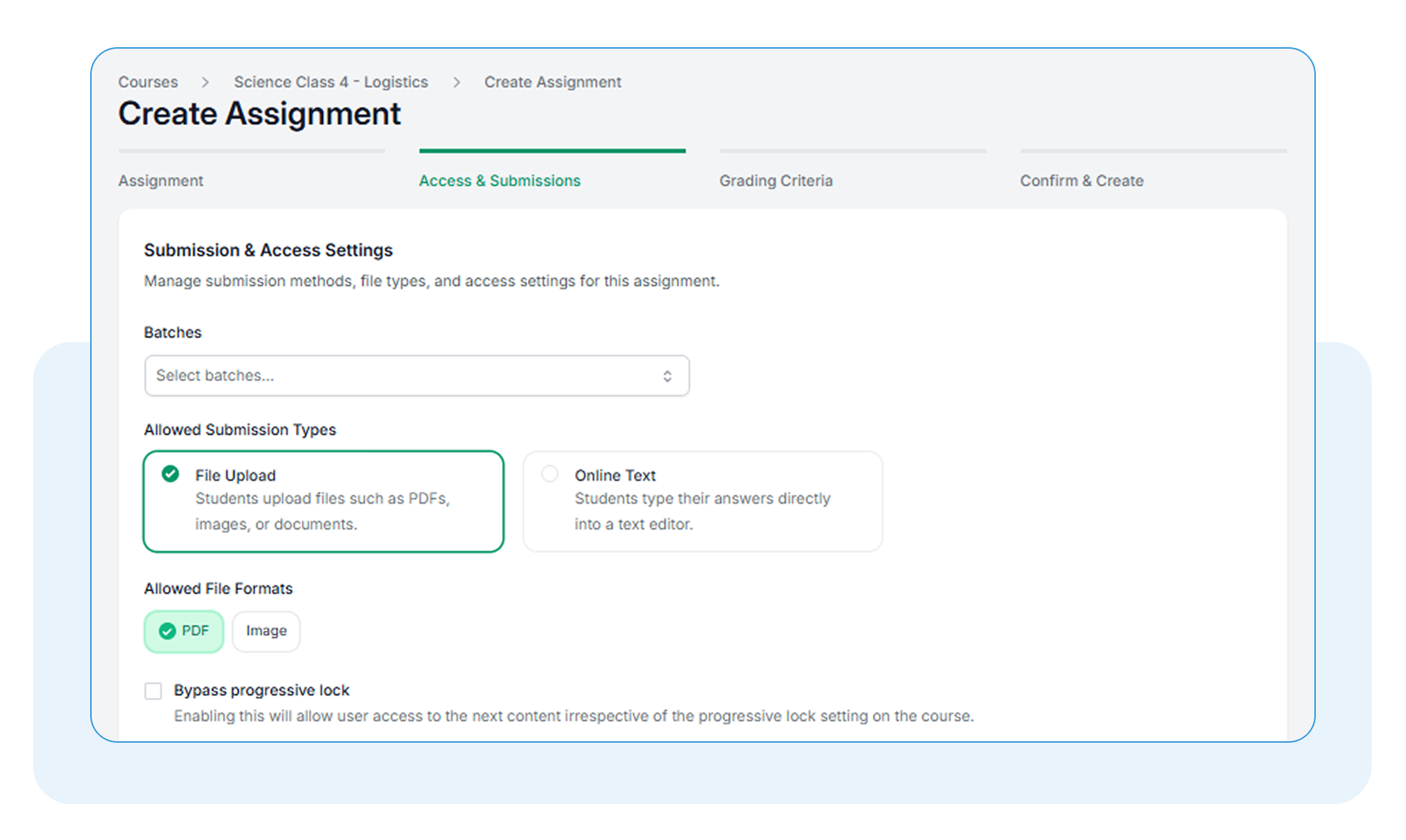
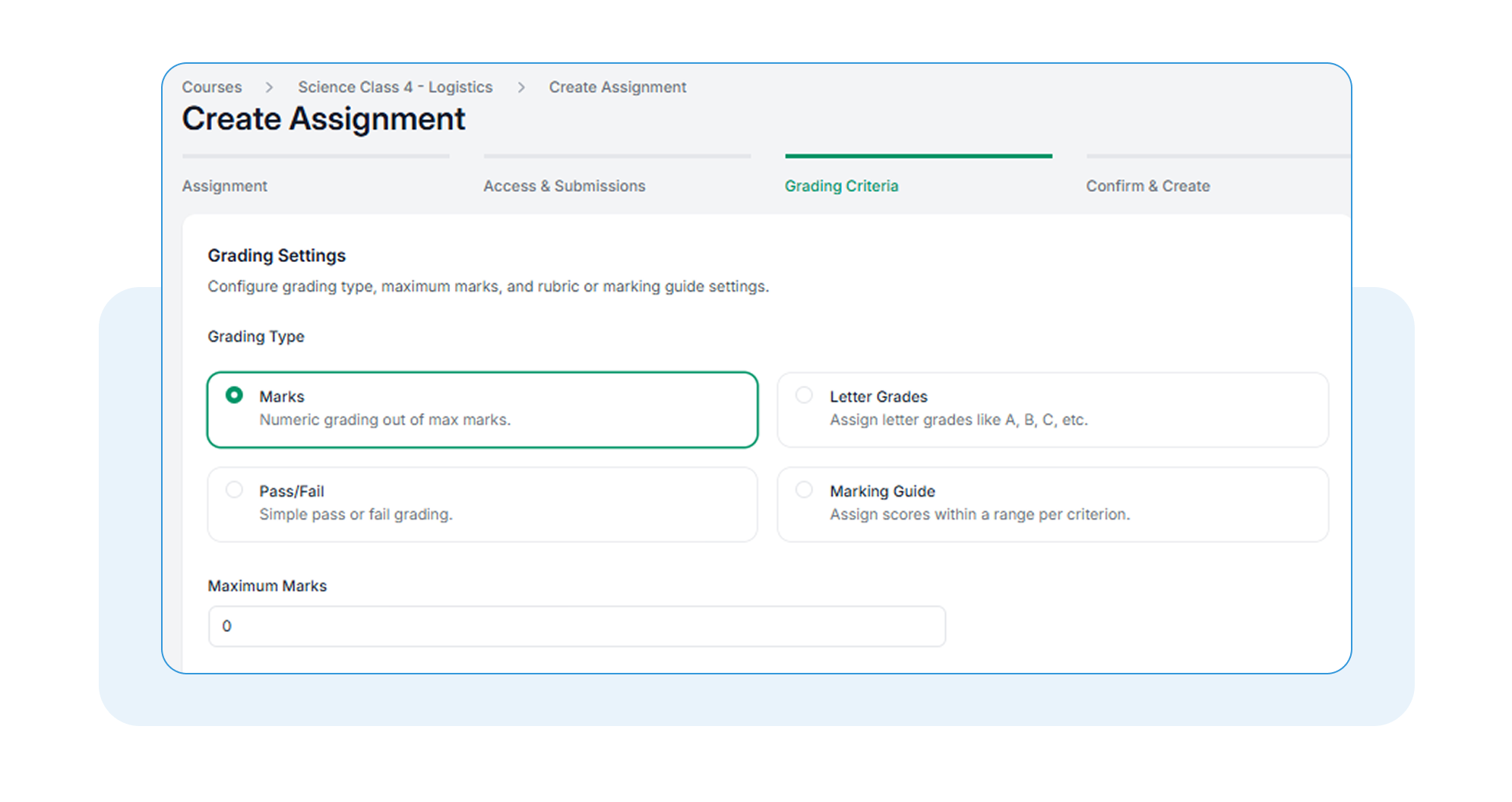
Review and Publish to make the assignment available to students.
Step 2: Collect Submissions
Students upload a single PDF with all answers, or admins can scan and bulk upload offline responses. The system auto-matches files to students.
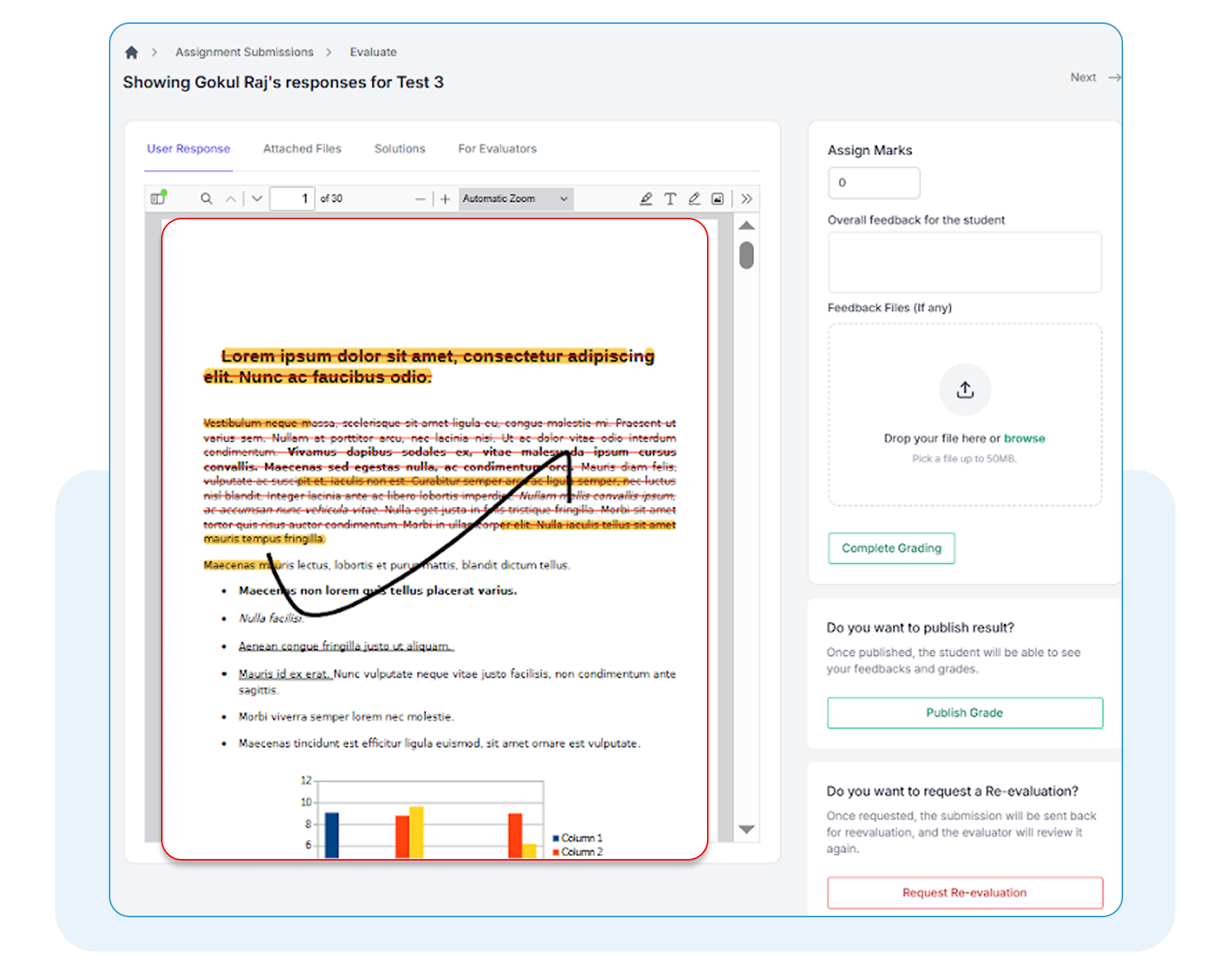
Step 3: Evaluate Submissions
3.1 Assign Evaluators : Distribute submissions to mentors or choose to evaluate yourself.
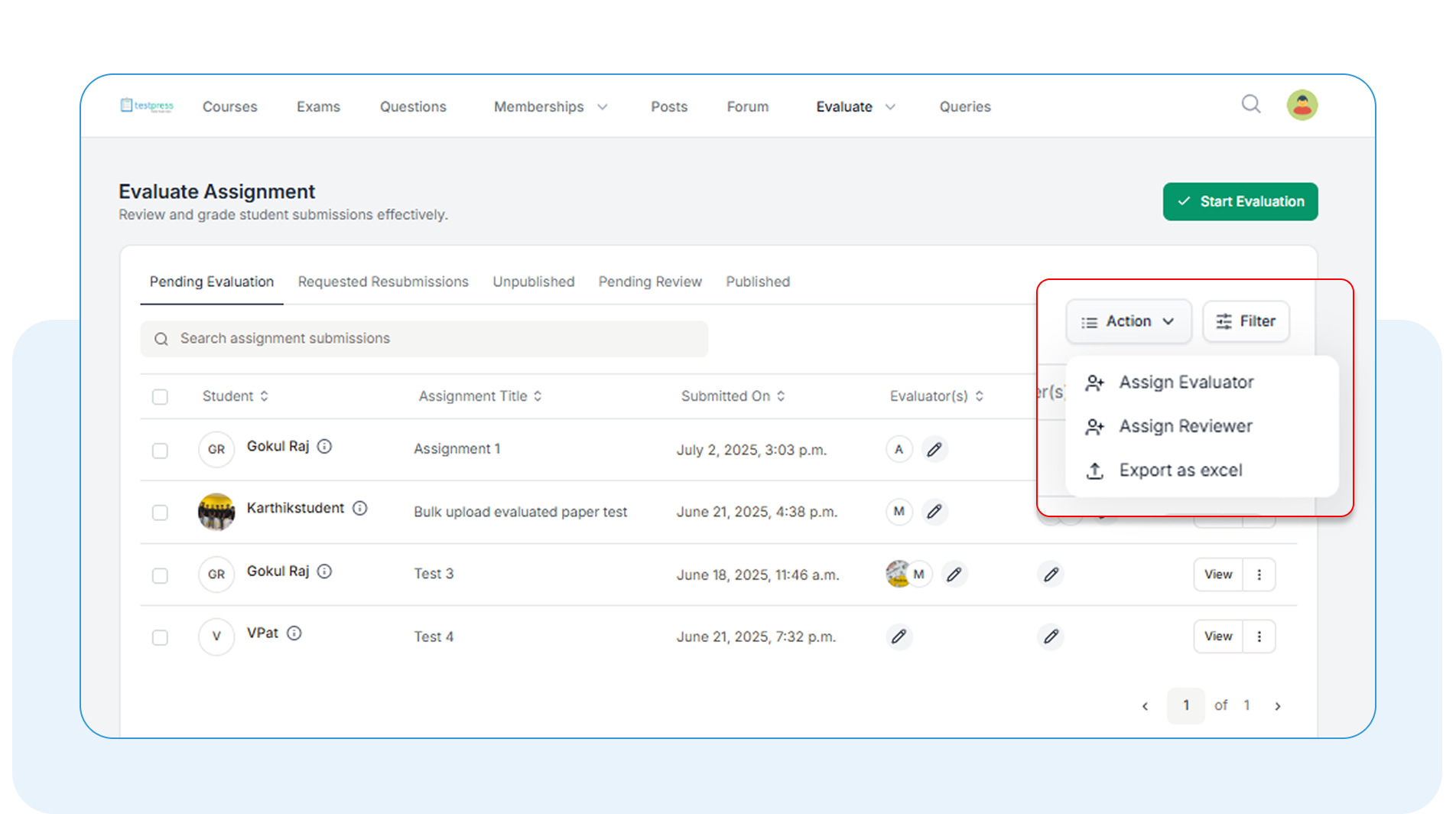
3.2 Annotate & Grade: Open the PDF, mark each question, add scores
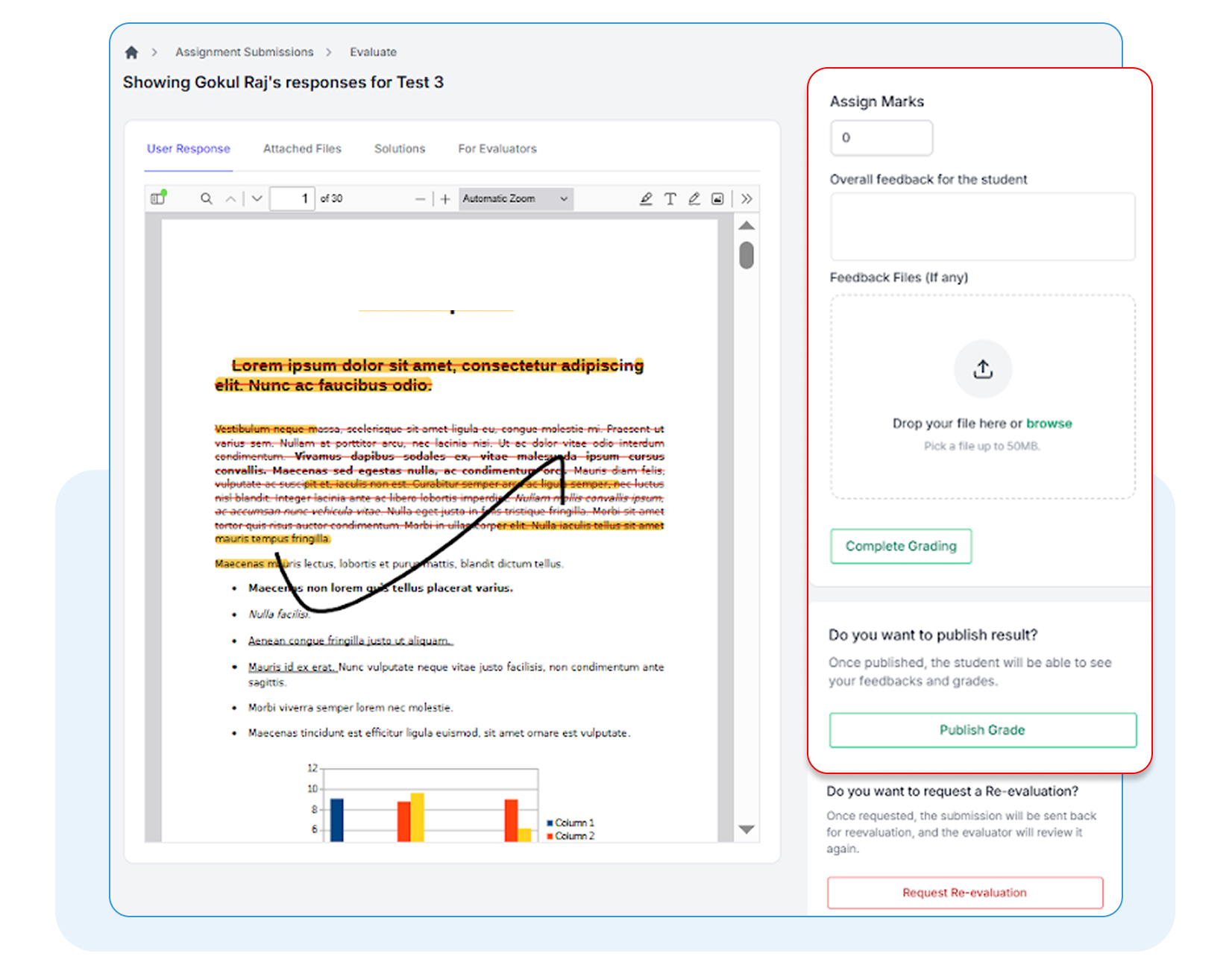
Step 4: Quality Review
The reviewer or admin can review the evaluation, make changes if needed, and then click Publish Grade to make the result visible to the student.
Step 5: Share Feedback
Once approved, students receive annotated PDFs, question-wise scores, and evaluator comments.
For Detailed Setup View Guidelines:
For Admins: View setup guide for admins
For Students: View assignment workflow guide
FAQ's
Can I grade assignments question by question even though students submit one PDF?
Yes, Assignments 2.0 is designed for question-wise scoring and comments within a single PDF
Can I handle offline submissions?
Absolutely. You can scan and bulk upload offline assignment PDFs using user id , and the system will automatically match each file to the correct student.
Will students see my annotations?
Yes, once a reviewer approves the evaluation, students see the annotated PDF and detailed feedback.
Try Assignments 2.0 Today
Ready to save hours of grading time and give your students the detailed feedback they deserve — question by question?
Log in to Testpress, head to the Assignments tab, and create your first assignment today.
Need help? Contact support or follow our setup guide in the help center

